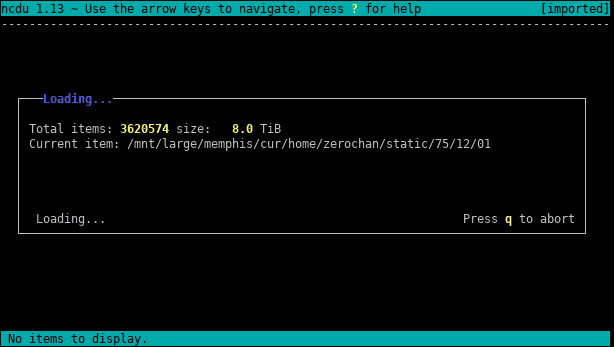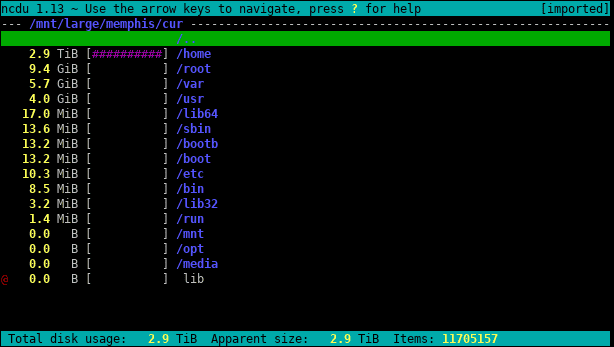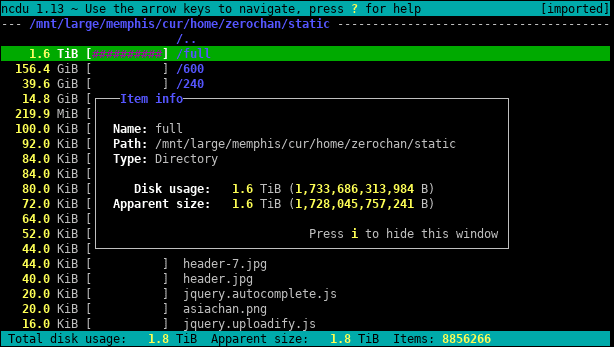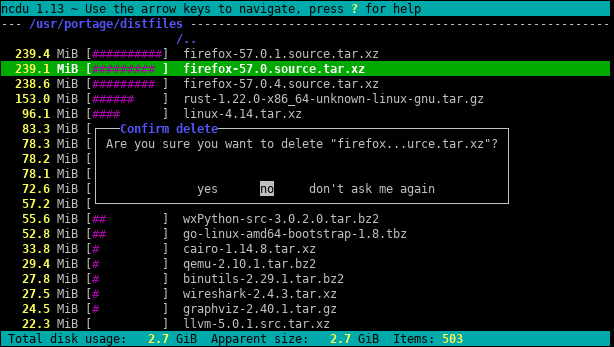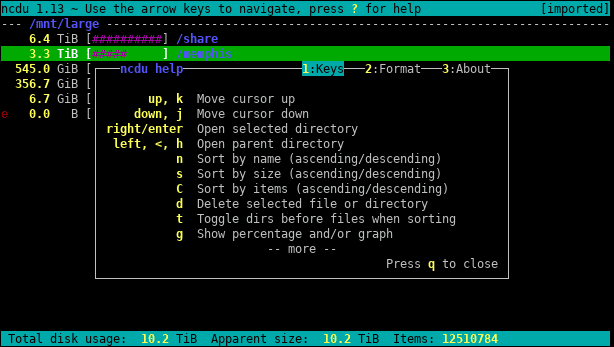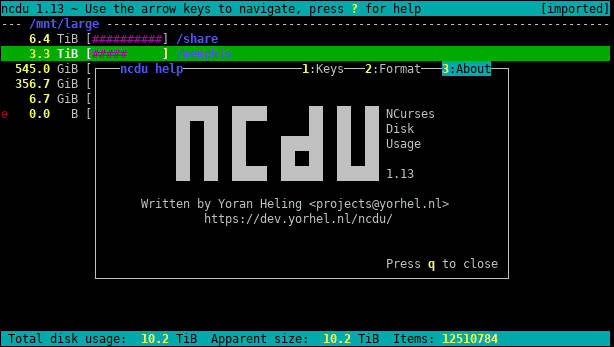I’m tired of the command line file systems and trying to work out what is taking up the space on the disk. Yes, I know there are plenty of apps that will connect to your system and allow you to check it visually. But being able to check right there in the command line is super helpful, as most of the tools in this series are.
NCDU allows me to navigate around and find things, remove files and basically continue to be a Keyboard Warrior (KW). This tool rocks and I’ve been using it for a while now. It also helped me find an admin problem on a home server that is running a bunch of docker images. I found out that when Watchtower was installing new versions of docker images, it wasn’t cleaning up the old ones. NCDU found the directory that was stealing all the disk space and showed me what the problem was.
From the NCurses Disk Usage website.
“Ncdu is a disk usage analyzer with a text-mode user interface. It is designed to find space hogs on a remote server where you don’t have an entire graphical setup available, but it is a useful tool even on regular desktop systems. Ncdu aims to be fast, simple, easy to use, and should be able to run on any POSIX-like system.”1